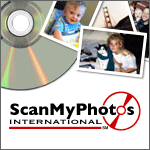What DPI Should I Use When Scanning Old Photos?
Scanning your photos can make them provide great way to cherish them time and time again.
One of the most important factors to achieving quality scanned photos is the use of proper dpi. 
Scanning photos can be time intensive, and you want the results to look good. Besides using quality scanner and getting all your photos straight on the scanner bed, you also need to choose to right settings. And the setting that boggles most people is dpi. What dpi should you set your scanner to when scanning old photos?
First, it’s important to understand what dpi is. It stands for “dots per inch” and it represents the resolution of the photo—that is, how clear it is and how much detail it contains. “Dots” or tiny points of color are what a digital photo is made of, and the more dots per inch, the higher quality the scan is.
Aside from quality, dpi also enlarges the size of the photo. That means it makes the image file take up more space on your computer, but it also means the actual size of the photo—when shown at 100% zoom on your screen or when printed out at full size—is larger. You can take a large, high-dpi photo and scale it smaller if you want, but you cannot take a small, low-dpi photo and scale it larger. It won’t look good.
So what dpi should you use? When printing out photos later, the standard is usually 300 dpi, but you should scan them at higher than this. That’s so you can print out larger versions of them. For example, a 4x6” photo scanned at 600dpi can be printed out (and look good) at up to 8x12”. If it was scanned at 1200dpi, it can print out all the way up to 16x36”, a poster size.
In general, never scan photos at less than 600dpi. This allows you to scale the photo for web and print formats. However, you should always go higher if you can. The reason is that digital storage space is cheap these days and you’re unlikely to run out. On the other hand, if you skimp on the DPI you may have to re-scan later or, worse, won’t be able to use the digital photo for something meaningful to you long after the paper photo is gone.
(Also, one helpful note: make sure to save the scans as .png files, which do not lose detail like .jpeg’s do.)
Of course, if this all sounds like too much bother, you can also simply have your photos scanned professionally in high-resolution format by a photo scanning company.
|
|